Why learn Photoshop?
Picture the scene: you’re sat at your desk, ready to get to grips with Photoshop, but you have no idea where to begin. Or perhaps you know the basics but understand that you’re not getting the most you could out of the software. If so, you will benefit from one of our training courses.
Here are the top five things you’ll learn on our introductory course:
#1 Use layers to create complex artwork
Layers are like sheets of stacked acetate – images are stacked on top of each other and can be moved and edited independently, and turned on and off. This lets you easily put multiple images together and add text.
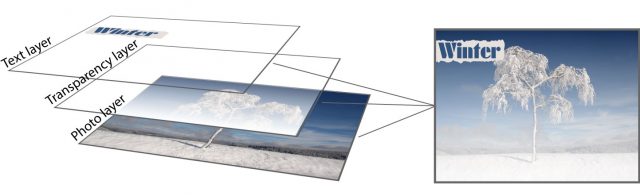
#2 Change or remove a background
Photoshop has advanced functions like the Quick Selection Tool that you use to select part of an image with a few clicks. You can then remove the background, insert a new one, or create more advanced effects using masks.
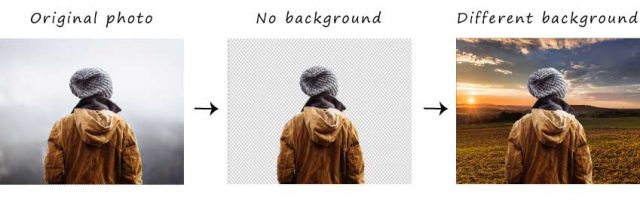
#3 Retouch and recolour images
Features like the Spot Healing Brush or Clone Stamp Tool let you remove an object from an image, or blemishes from a face. Change the colour of objects in your image, or your entire image, to give a different ‘feel’ to it. Blend and filter images to create cool effects.
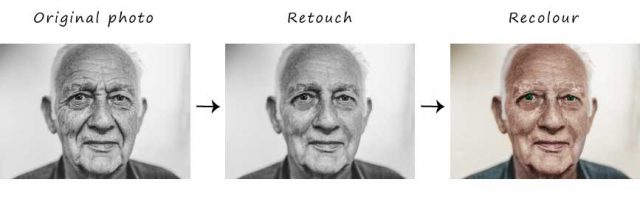
#4 Crop and resize images for print or the web
Use the Crop Tool to resize images by eye, or reduce the size of an image so it displays faster on the web.

#5 Create 3D text and animations
Easily create 3D text and use Puppet Warp or the Motion workspace to create animation.
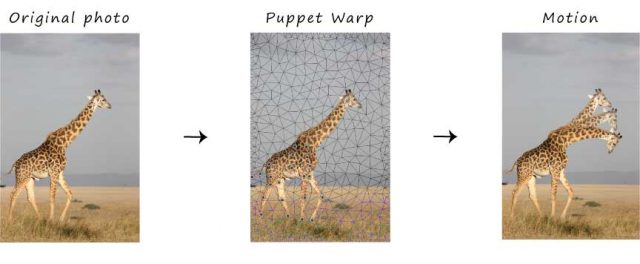
How will this benefit me?
OK, so I can do these great things with Photoshop, but how will this help me professionally?
Here, we’ve picked out three ways this knowledge will help you in your role…
#1 Enhanced social media
Whatever your preferred platforms – Facebook, Twitter, Instagram, LinkedIn, Pinterest and/or Snapchat – you’ll find Photoshop invaluable.
Using Photoshop to enhance your photos and images will transform your designs from bland to striking. Visually stunning images will help to catch your audience’s attention and engage them.
#2 Add value to your role
It’s not just the creatives who use Photoshop. In many companies and organisations, Photoshop is used in different departments in a multitude of different ways.
So, whether you’re preparing something for the web, doing a presentation, creating a video or preparing images for print, your knowledge of Photoshop will make your life easier and your work more creative.
#3 Improve your business image without huge expense
You might want to improve your company logo, bring your organisation’s marketing graphics up-to-date or enhance a photo of your business premises. However, that design agency you’ve used is the past charge a fortune.
Once you’ve mastered Photoshop, you’ll be able to bring these tasks, and many others, in-house.
![]()
Sound interesting? We run regular Photoshop courses in-class at Birmingham/Bromsgrove, Bristol, Reading, Milton Keynes and Sheffield. Alternatively, you can participate live online. You can check dates and book here.
















































Leave a comment