What’s new in AutoCAD 2026?
Late March 2025 saw the release of the latest version of AutoCAD, AutoCAD 2026.
In the weeks leading up to the release, you wonder what Autodesk have in store this time around. Will they, once again, conjure up a collection of new features and enhancements that will make a real difference?
The first clue that AutoCAD 2026 was likely to be a relatively low-key update was the underlying version number, which has be raised from v25.0 to v25.1 rather than leaping to v26. This has proved to be the case.
As always, there are new features that will streamline your workflow and improve productively, but there’s nothing of the magnitude of AI, introduced in AutoCAD 2025.
Let’s take a look at the enhancements that have been made.
Connected Support Files
Connected support files allows AutoCAD to locate dependencies, such as fonts, plot styles, templates and other support files linked to the Autodesk Docs project they belong to, without requiring configuration for each AutoCAD installation.
In AutoCAD 2026, support files are project-specific, meaning that all drawings and collaborators in an Autodesk Docs project can share a single set of connected support files.
During the setup of support files for an Autodesk Docs project, AutoCAD creates a folder called .autodesk.support. AutoCAD then searches .autodesk.support (and its subfolders) as a starting point within the Autodesk Docs project to find required support files. This can be further extended by adding other support file locations across multiple projects. Personalized locations and settings can also be added as needed.
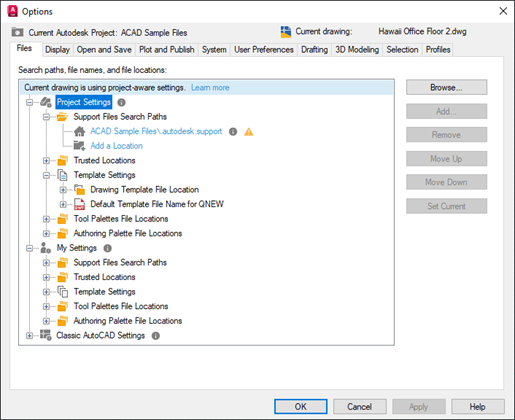
‘What’s Changed’ Activity Insight
A new What’s Changed insight provides an overview of edits made between Saves.
When you click a Saved activity tile in the Activity Insights palette, you’ll now see a What’s Changed insight in the Activity Properties panel. This provides a summary of changes made since it was last saved, so you can catch up on what’s happened since you last worked in the drawing.
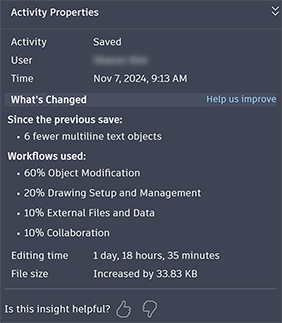
The What’s Changed insight is tied to the drawing, not the user, so anyone working on the drawing can create and view the same insights.
Markup Import and Markup Assist
Improvements have been made to Markup Import and Markup Assist, making it easier to incorporate revisions from markups on a PDF.
Previously, markups such as text, strikethroughs and boundary markups on PDFs imported from Autodesk Docs were only visible as part of the background image that was overlaid in the Trace workspace.
In AutoCAD 2026, Markup Assist can detect text, strikethroughs and boundary markups. These can then be viewed in AutoCAD, and boundary markups can be inserted as revclouds.
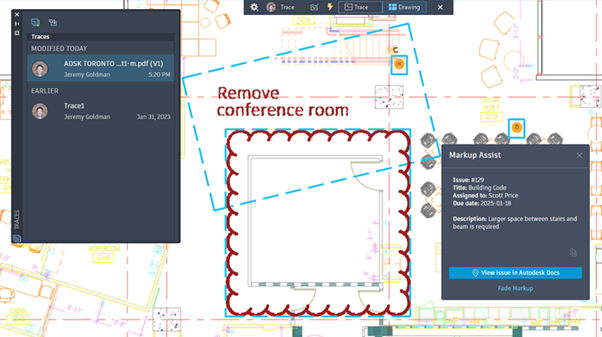
Smart Blocks: Search and Convert
Search and Convert finds all instances with the same geometry in a drawing, and converts them into block attributes.
This feature has been enhanced in AutoCAD 2026 to find text variations as well as identical blocks, further streamlining repetitive tasks in AutoCAD. This is helpful for classifying repetitive but variable types of text, such as hotel room numbers or room names.
The Search and Convert function has been added to the ribbon, making it easier to access:
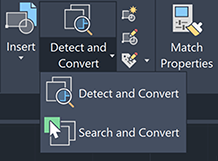
Smart Blocks: Detect and Convert
In AutoCAD 2026, machine learning has been adopted to improve detection capability, making it easier to identify and group similar objects in a drawing for block conversion.
The option to change or edit the primary instance has also been added.
Like Search and Convert, Detect and Convert has been added to the ribbon, making it easier to access.
Detect and Convert is a Tech Preview, meaning that its functionality will continue to improve in future releases.
Added Layer option to CENTERLINE and CENTERMARK
In AutoCAD 2026, the CENTERLAYER system variable has been integrated into the workflows for creating new centrelines and centre marks.
The value of the CENTERLAYER system variable can be changed using the new Layer option available with the CENTERLINE and CENTERMARK commands:
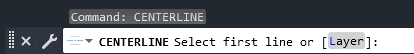
Additional enhancements
- GDI Plot Enhancement: Improved compatibility with Windows system printers, so you can plot using your preferred Windows system printer.
- GPU Text: The selection effect of GPU text has been enhanced to improve display quality. A new option in the Graphics Performance dialog box provides better control over the display of TrueType fonts while using GPU acceleration.
- Changes to the FASTSHADEDMODE System Variable: FASTSHADEDMODE improves navigation performance in large 3D models when using a visual style with (Fast) in the name. Two new visual styles with FASTSHADEDMODE support, Hidden and Conceptual, have been added.
- Performance Improvements: Raster images now load asynchronously in the background during the opening of a drawing file.
Conclusion
Whilst this isn’t a ‘big new version of AutoCAD’, the features and enhancements introduced in AutoCAD 2026 continue to streamline your workflow, improve your efficiency and save you time.
Armada offers AutoCAD training to users at all levels.
For information about our three-day introductory-level course, see AutoCAD Essentials.
For details about the follow-on AutoCAD courses available, and the training we offer in the AutoCAD toolsets, see AutoCAD follow-on courses.


















































Leave a comment