What’s new in SketchUp 2025?
February 2025 saw the release of the latest incarnation of the SketchUp application – SketchUp 2025.
As well as the usual package of new features and enhancements to make your 3D designing faster and smoother, SketchUp 2025 brings a massive visualisation upgrade to make your models look more realistic than ever.
The key visualisation enhancements are:
- Improved Environments and Photoreal Materials accessible natively within SketchUp to quickly present realistic designs that resonate with clients.
- AI texture generation, to create PBR textures for older materials that don’t have them.
So let’s take a look at this package of new features and enhancements…
Environments
A model’s surroundings – it’s environment – adds a level of realism that can be as important as the model itself.
SketchUp 2025 offers:
- Realistic 360° HDRI environments that can be used as the model light source.
- Dynamic Skydomes that you can toggle on and off to replace the model’s sky with the environment’s photographic backdrop.
- Dynamic reflections that interact with Photoreal Materials.
- The option to specify the Set Sun Location
The options you use to do this are selected from the new Environments panel:

Photoreal Materials
SketchUp models have always been great for speedy design and mockups, but they’ve never really looked realistic. Until now. The Photoreal Materials introduced in SketchUp 2025 enable materials to react dynamically to the light and surroundings, representing how real-world materials absorb and reflect light.
SketchUp now utilises Physically-Based Rendering (PBR) materials with layers of textures that produce realistic effects like shiny, smooth, rough or metallic. This brings a new level of dynamism to your models within the platform.
In this example, the left side of the car does not have PBR textures, and no environment has been set. On the right, after adding an environment and using a PBR face style, the materials dynamically reflect light and add realism:

Materials in SketchUp’s default libraries are now Photoreal. More are available in the 3D Warehouse, and you can import your own in USD or GLB format.
Generative AI Textures
A new generative AI tool is available to create PBR textures for materials that don’t have them. This is ideal if you have older materials you’d like to use.
Almost any material can be transformed into a Photoreal Material. With the help of AI, SketchUp suggests settings for Metalness, Roughness, Normal, and Ambient Occlusion appropriate, and automatically updates the material within your model.
In one click, you can sample an image or upgrade existing materials. You can also create seamless, tileable SketchUp materials with less effort.
LayOut
LayOut’s core tools now mirror those in SketchUp, smoothing the transition from SketchUp 3D to LayOut 2D.
LayOut viewports also display Environments, Photoreal Materials and Ambient Occlusion.
Other Useful Features and Enhancements
- Interoperability Improvements
Numerous enhancements have been made to IFC import and export, and Revit import, improving the coordination of the project models in your architectural design.
You can now move data in and out of SketchUp confidently, knowing your data will be preserved and your building information intact. Highlights include improvements to IFC class recognition, version preservation, geometry optimisation and new dictionaries for components.
The Revit Importer offers more control over what model elements you bring in.
- Modelling Tool Improvements
Improvements to how the Rotate, Arc, Snaps and Text tools work.
- Trimble Connect
New options to Import, Reload and Save Out are now available for Trimble Connect.
- Apply Tags to Scenes
New option, available in the Tags and Scenes panel’s context menus, lets you apply the visibility of selected tags to selected scenes, speeding up the management of tag visibility in scenes.
- Extension Migrator
A new SketchUp Labs extension that helps you migrate your other extensions when upgrading to a new version of SketchUp. Seamlessly move all your extensions from a previous SketchUp installation to the latest release.
- Purge Unused Reminder
The more unused assets you have in your model, the more cumbersome it is to work with. This situation is likely to become worse with the introduction of Photoreal Materials in SketchUp 2025, which are significantly larger than the materials in previous versions.
To help prevent model bloat, a reminder now appear when saving a file asking if you would like to purge unused assets. You can turn off this reminder off in the General section of Preferences.
- Curated subscriber content
The new SketchUp Content Library in 3D Warehouse makes it easy to access high-quality content. Many collections of configurable models, Photoreal Materials and Environments are available, with more are being released all the time.
- Live Components
Live Components are pre-built configurable objects that let you add rich context quickly. They are not new, but are now officially graduating from SketchUp LABS to 3D Warehouse as a full production feature in 2025.
- V-Ray Installation
You’re now offered the option to download and install V-Ray for SketchUp as part of the SketchUp installation process. Available to Windows users with a Studio subscription.
- Style Builder is no more
The first thing you’ll notice when you install SketchUp 2025 is that you have just two shortcuts icons – SketchUp and LayOut. The Style Builder application has been discontinued.![]()
Conclusion
The enhanced visualisation tools introduced in SketchUp 2025 open up countless possibilities for the visual representation of projects, helping creative professionals bring their visions to life. SketchUp models have never looked better!
Armada offers SketchUp training to users at all levels.
For details about our two-day introductory-level SketchUp 2025 course, see Introduction to SketchUp, and for details about our course for existing users covering the features introduced in SketchUp 2025, see SketchUp 2025 update training.
For information about the follow-on SketchUp courses available, see SketchUp follow-on courses.
















































Leave a comment