SketchUp 2025 update training
1 day
In centre:
£please call
Live online:
£please call
Key details
SketchUp 2025 brings a massive visualisation upgrade to make your models look more life-like than ever. To read about the enhancements made, see What’s new in SketchUp 2025?
This course for existing users cover the features introduced in SketchUp 2025. The focus is on the enhanced visualisation features for quickly presenting realistic designs that resonate with clients. You’ll learn to:
- Present your model in realistic Environments.
- Apply Photoreal Materials which react dynamically to light and surroundings, just like real-world materials.
- Use the Generative AI tool to create PBR textures from older materials.
You’ll also learn about the Modelling and LayOut enhancements made in SketchUp 2025.
SketchUp 2025 update training is arranged on-request, i.e. one-to-one training or a ‘closed course’ for your group. Your training can be tailored to take into account any existing knowledge you have, and the work you’re going to be doing.
In-class or online
This course is available in-class at eight centres or live online.
Windows or Mac
SketchUp works similarly on the Windows and Mac platforms.
Our centres offer both Windows and Mac computers for delegates to use, so you can choose to carry out exercises on the platform you’re familiar with.
Expert trainer
SketchUp 2025 update courses are hosted by Rod Cleasby, a highly experienced instructor who uses SketchUp extensively in his professional work.
Training guide and certificate
Course delegates receive:
- A comprehensive training guide for SketchUp, to refer to throughout the course and to use as a refresher afterwards.
- An e-certificate confirming successful completion of SketchUp training. Click here to see an example of the certificate you receive.
After course support
Following SketchUp training, delegates are entitled to 30 days’ email support from their SketchUp trainer to help with any post-course issues. For further details, see Support.
Prerequisites
Delegates should be familiar with the fundamentals of SketchUp, i.e. have attended our Introduction to SketchUp course or have equivalent knowledge.
SketchUp version
Training is based on SketchUp Pro 2025, running on Windows or Mac.
General information
Course times
Standard course times are 9.30am–4.30pm.
As we’d be hosting this as a ‘closed course’ for you/your group, there’s usually flexibility to change these times to suit you, e.g. start or end 30 minutes earlier or later.
Payment
Payment for SketchUp training can be made by:
- Bank transfer. Please call 01527 834783 for our bank details.
- Card. All major credit and debit cards accepted. Payment can be made securely online or over the phone. Card payments are processed by Stripe. Armada doesn’t record or store your card details.
Purchase orders
We accept purchase orders from UK-registered companies and public sector organisations.
Accommodation
See Accommodation local to our training centres.
Cancellations and postponements
If an on-request SketchUp 2025 update course booking is cancelled giving less than 20 working days’ notice, a cancellation fee is payable. View cancellation terms.
If an on-request SketchUp 2025 update course booking is postponed giving less than 20 working days’ notice, a postponement fee is payable. View postponement terms.
Terms and conditions
Expert trainer
Rod Cleasby

Rod has over 25 years’ experience working as a designer, visualisation expert and artist. His specialist areas include architecture, interior design and the production of photorealistic 3d virtual environments.
AutoCAD, 3ds Max and SketchUp have been the mainstay of Rod’s professional work for 20 years. He is also an expert in various related tools and technologies, including Photoshop, and he has expert knowledge of a wide range of renderers, including V-Ray, ART, Arnold and LightUp.
Rod has extensive training experience. He has worked as a Senior Lecturer at the University of Westminster on their Computer Visualisation course, and he is a long-established Autodesk Certified Instructor.
Away from his professional work, Rod is an accomplished artist and musician, and a prolific writer of novels, novella, poetry and prose.
Course content
Environments
- The Environments panel
- Dynamic Skydomes
- Dynamic reflections
- Set Sun Location
Photoreal materials
- Photoreal Material enhancements/PBR
- 3D Warehouse Photoreal Materials
- Importing your own PBR Photoreal Material
Generative AI Textures
- Using AI to create PBR textures from older materials
- Generating AI renders from your Sketchup models
- AI interior/exterior design options in Extension Manager
- Using Styles with AI-rendered images
- Using the Alpha channel with AI-rendered images
- Adding real photos behind AI-rendered images
Modelling Enhancements
- Rotate: grips/toggle
- Arc/fillet tool enhancements
- Snaps: Add snaps to components
- Text tool updates
LayOut enhancements
- Bringing AI renders into LayOut
- Copy/Stamp enhancements
- Rotation enhancements
- Scale enhancements
- Join/Split enhancements
- Zoom window enhancements
- Page enhancements
- Adding a clipping Mask
- Changing from Raster to Vector or Hybrid
- Using enhanced HDR environments n Layout
- Using PBR Materials in Layout
- Exporting from pages in the Default Tray
Other noticeable enhancements in SketchUp 2025
- Outliner/Hierarchy/Symbols/Visibility
- Applying tags to scenes
- Purging unused assets reminder
- Extension Migrator
Live online training
Online training lets you participate in a live SketchUp course from your place of work or home.
We do everything possible to make your online training experience as close as possible to actually being in the classroom. You can:
- See and hear our trainer, and the other delegates participating in the course…

- Watch our trainer demonstrate techniques in SketchUp.
- Interact by speaking, using chat, or raising your ‘virtual hand’ if you need assistance.
- Share your screen with our trainer, and allow them to take control to explain something.
Like our in-class courses, online SketchUp 2025 update courses…
- Are presented by expert instructors.
- Give you plenty of opportunity to carry out assisted, practical exercises using SketchUp.
- Offer 30 days’ email support from your trainer.
All you need is an Internet-connected computer with…
- SketchUp installed.
- A webcam and audio capability. If your computer running SketchUp doesn’t have these, you can use a second device, such as another computer or tablet. See Hardware recommendations for live online training for further details.
If there’s anything you’re not sure about we’ll do our best to help you. We won’t, however, be able to assist with your SketchUp installation.
We provide everything else…
- Links to download the files, resources, etc. you’ll use in your course.
- A training guide. For most courses, you can choose from a printed copy that we post to you, or a PDF.
In the week before your course, we’ll send you an email containing everything you need to prepare for and participate in the training. Then, a couple of days before your course, we’ll give you a courtesy call to make sure you have everything in place and answer any questions you may have.
Please note that we are not able to record scheduled online courses for privacy reasons.
When you attend live online training, you’re participating in a real course, hosted by a real trainer, in real time