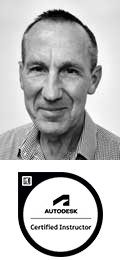Key details
SketchUp training course for beginners teaching core skills for designing in 3D.
Our Introduction to SketchUp course teaches the fundamentals of 3D design in SketchUp. You learn how to:
- Create 3D designs.
- Incorporate textures, scenes and styles.
- Produce visualisations of your designs.
- Use SketchUp’s key tools and commands.
The techniques taught are relevant whatever you’re going to be using SketchUp for. People attend this course to learn SketchUp for interior design, architecture, landscaping and many more purposes. See examples of work produced in this course.
In-class or online
This course is available in-class at eight centres or live online.
Upcoming course dates
View all course dates and book
Who should attend?
This course is ideal for anyone who wants to begin designing and producing visualisations using SketchUp running on a Windows computer or a Mac.
How will I learn?
SketchUp training is hands-on and practical.
Our trainers teach the necessary theory then demonstrate techniques step-by-step. You then practice the techniques taught on a computer running SketchUp.
There is plenty of time to ask questions, and you can keep all the files you create.
Windows or Mac
SketchUp works similarly on the Windows and Mac platforms.
Our centres offer both Windows and Mac computers for delegates to use, so you can choose to carry out exercises on the platform you’re familiar with.
Expert SketchUp trainers
SketchUp courses are hosted by experts in 3D design, CGI and the production of visualisations and rendered images. See Expert trainers.
Free SketchUp bonus pack
You’ll receive a set of bonus models and textures, representing many hours of work in preparation, to start your all-important library of assets for your design projects. Following your training, we’ll send you a download link to these files.
The main model is a residential interior, with set dressings, textures, styles and components. If you are into interior design, this will be just right for you. Even if your focus is elsewhere, the models and textures are transferrable and will assist you in your work, helping you to further understand Sketchup and its processes and get started fast.
We give you a royalty free licence to use these models and textures, inside Sketchup, for the purpose of 3D visualisation. They are free for you to use in your personal or commercial projects.
SketchUp training guide and certificate
Course delegates receive:
- A practical SketchUp training guide, to refer to during the course and use as a refresher after. Choose from a printed, bound guide or a PDF – whatever suits you best. If you’re participating online and you choose a printed guide, we’ll post this to you.
- An e-certificate confirming successful completion of SketchUp training. Click here to see an example of the certificate you receive.
After course support
Following SketchUp training, you’re entitled to 30 days’ email support from your SketchUp trainer to help with any post-course issues. For further details, see Support.
Prerequisites
No prior SketchUp or CAD knowledge is necessary.
You should have strong computing skills, and a good working knowledge of your operating system (Windows/Mac OS).
SketchUp version
Training is based primarily on SketchUp Pro 2025 running on Windows or Mac. It is relevant to users of SketchUp Pro 2020 or later.
Our guarantees to you
We offer:
On-request SketchUp training available
Introduction to SketchUp training is also available on-request, i.e. one-to-one training or a ‘closed course’ for your group, hosted at one of our centres, your venue or online.
On-request SketchUp training can be tailored to take into account any existing knowledge you have, and the work you’re going to be doing. Please contact us for a quote.
General information
Course times
9.30am–4.30pm.
Payment
Payment for SketchUp training can be made by:
- Bank transfer. Please call 01527 834783 for our bank details.
- Card. All major credit and debit cards accepted. Payment can be made securely online or over the phone. Card payments are processed by Stripe. Armada doesn’t record or store your card details.
Purchase orders
We accept purchase orders from UK-registered companies and public sector organisations.
Cancellations and transfers
You can cancel a booking on a scheduled training course, or transfer to a later course, without penalty providing you give us 10 working days’ notice. Any fees already paid will be refunded.
If you cancel a booking on a scheduled Introduction to SketchUp course giving less than 10 working days’ notice, or request a transfer to a later course, a cancellation/transfer fee is payable. The fee charged depends on the notice period given. For details, see cancellation terms.
Different terms apply for the cancellation or postponement of an on-request course (one-to-one training or a ‘closed course’ for your group). For details, see course cancellations.
Terms and conditions
Training course bookings are subject to our terms and conditions.
Expert trainers
Introduction to SketchUp training courses are hosted by:
Rod Cleasby

Rod has over 25 years’ experience working as a designer, visualisation expert and artist. His specialist areas include architecture, interior design and the production of photorealistic 3d virtual environments.
AutoCAD, 3ds Max and SketchUp have been the mainstay of Rod’s professional work for 20 years. He is also an expert in various related tools and technologies, including Photoshop, and he has expert knowledge of a wide range of renderers, including V-Ray, ART, Arnold and LightUp.
Rod has extensive training experience. He has worked as a Senior Lecturer at the University of Westminster on their Computer Visualisation course, and he is a long-established Autodesk Certified Instructor.
Away from his professional work, Rod is an accomplished artist and musician, and a prolific writer of novels, novella, poetry and prose.
Stewart Cobb

Stewart began his working life as a junior draughtsman, and progressed through to Design Director leading a studio of designers working on both 2D and 3D projects.
He then worked for himself for over 25 years, completing around 100 design projects per year for a myriad of clients, including household names such as Vauxhall and McDonalds.
More recently, Stewart’s focus has been on training. He has been an Autodesk Certified Instructor since 2010, hosting courses in AutoCAD, Revit, 3ds Max, AutoCAD Plant 3D, Civil 3D, AVT and Advance Steel. He’s also an expert user of Trimble SketchUp.
In between courses, Stewart uses these applications professionally when carrying out project work for clients. Using the applications regularly helps him to keep up-to-date with the latest technologies and practices. He also specialises in the production of photorealistic rendered images and visualisations using renderers including V-Ray.
Outside of work, Stewart enjoys music (he runs the sound desk for a number of local bands), reading and playing with any new piece of technology he can lay his hands on!
John Billyard
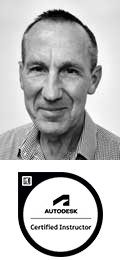
John has used CAD software for over 35 years, providing high quality engineering and architectural designs to a wide range of clients
He has provided training in the applications he uses for a similar length of time, and for the last 15 years, has been commissioned directly by Autodesk to provide consulting and training services to their corporate client base.
John hosts courses in various Autodesk applications including AutoCAD, Fusion, Inventor and Vault. He also trains Dassault Systèmes’ SolidWorks, Trimble SketchUp and Epic Games’ Twinmotion.
He takes pride in keeping pace with the latest industry design tools and technologies; enabling him to meet the challenges and demands of an ever changing working environment.
Course content
What is SketchUp?
How to get around inside SketchUp
Zoom, pan and rotate
Understanding the XYZ axis
Selecting toolbars
Applying templates
Drawing and using the pencil tool
Basic geometric shapes
Measurements
Circles and arcs
Sticky Geometry solutions and benefits
Discovering tags (previously called layers)
Using shortcuts
Measuring items inside SketchUp
Information and database
Moving and move / copy
Simple Array techniques
Rotating objects
Rotate / copy
Scale fractional and relative
Making components
Making groups
Comparisons and benefits
Saving components
Re-loading components
Creating a digital warehouse
Modelling techniques
Using Push Pull
Using Follow Me
Intersecting Geometry
Copy and Offset Faces, edges and polygons
How to use polygons in 2D drawings
Paint bucket
Materials Editor
Textures and bitmaps
Getting to understand the Materials Editor
What makes a good texture?
Where to find textures
Positioning textures
Limits to graphics and bitmaps
Create new scenes
Create new styles
Saving scenes and styles
Introduction to animation
Dimensions inside SketchUp
Annotation inside SketchUp
Printing from SketchUp
Exporting 2D images or PDF
Examples
Here are some examples of work produced in Introduction to SketchUp training.
Please note that the content changes for each course to focused on the topics of interest to the delegates in class, so you may not produce these precise models.

Interior

Table

Kitchen

Luxury apartment

Double garage
Rendered images produced in SketchUp
SketchUp has a built in OpenGL renderer which lets you see your design in 3D, with shadows and illumination from the sun. The following sample shows the image quality you can achieve using SketchUp ‘out of the box’:

If you require high-quality, photorealistic images, with features such as reflective properties and higher quality materials, you need to use a third party renderer. Two popular options are V-Ray and LightUp. These are provided as SketchUp plug-ins, so you still render directly from within SketchUp – there’s no need to open a separate application.
Here’s a sample showing the image quality you can achieve for the above design when you render using V-Ray:

And using LightUp:


Live online training
Online training lets you participate in a live SketchUp course from your place of work or home.
We do everything possible to make your online training experience as close as possible to actually being in the classroom. You can:
- See and hear our trainer, and the other delegates participating in the course…

- Watch our trainer demonstrate techniques in SketchUp.
- Interact by speaking, using chat, or raising your ‘virtual hand’ if you need assistance.
- Share your screen with our trainer, and allow them to take control to explain something.
Like our in-class courses, online Introduction to SketchUp courses…
- Are presented by expert instructors.
- Give you plenty of opportunity to carry out assisted, practical exercises using SketchUp.
- Offer 30 days’ email support from your trainer.
All you need is an Internet-connected computer with…
If there’s anything you’re not sure about we’ll do our best to help you. We won’t, however, be able to assist with your SketchUp installation.
We provide everything else…
- Links to download the files, resources, etc. you’ll use in your course.
- A training guide. For most courses, you can choose from a printed copy that we post to you, or a PDF.
In the week before your course, we’ll send you an email containing everything you need to prepare for and participate in the training. Then, a couple of days before your course, we’ll give you a courtesy call to make sure you have everything in place and answer any questions you may have.
Please note that we are not able to record scheduled online courses for privacy reasons.
When you attend live online training, you’re participating in a real course, hosted by a real trainer, in real time
Discounts and bundles
To make your SketchUp training as affordable as possible, we offer:
SketchUp training bundle
Book places on:
for £895 + VAT (classroom-based) or £745 + VAT (live online training), saving £140 + VAT in both cases.
The bundle price will be applied automatically when you add these two courses to your basket.
Training discounts
Multiple places
If you book multiple places on any courses, we can offer you:
- 5% discount if you book two places.
- 10% discount if you book three places.
- 15% discount if you book four places.
- 20% discount if you book five or more places.
This can be for several people attending one course, one person attending several courses, or a combination.
These discounts are available for both classroom-based courses and live online training.
Concessions
We offer a 10% discount on scheduled SketchUp course places to:
- Students, teachers and lecturers.
- People who work for a registered charity.
- ISTC members.
These discounts are available for both classroom-based courses and remote training.
Please call us if you qualify for a discount. Evidence of your status that entitles you to a discount may be requested.
Terms and exclusions
Only one of the above discounts can be applied to any booking.
The above discounts are not available for on-request course bookings (one-to-one training or a ‘closed course’ for your group).
Price guarantee
When you book training with Armada, we want you to be certain that you’re not paying over-the-odds. So, if you book a place on any scheduled (public) course and then find the same course at a lower price elsewhere, we will match that price.
To qualify for the price match:
- The course you find must be comparable. By this we mean it must:
- Cover the same subject.
- Be the same duration or longer.
- For classroom-based courses, be in the same region, i.e. within 50 miles of our centre.
- For online training, be a live course, i.e. not pre-prepared e-learning content.
- The lower price must be advertised on the other company’s website.
To claim a price match, just call any time before attending your course and tell us where you saw the price.
“Rod has a very clear and patient way of transferring his knowledge. Would definitely recommend this course to people.”
Luca W
“Rod was very calm, went through everything at a nice steady pace and explained anything I got stuck on.”
Sam B
“A huge thank you to Rod, he has the patience of a saint! Rod made the whole course really fun and so insightful, you felt comfortable to ask questions and to ask him to repeat things. Thank you very much! ”
Emma G
“Rodney was a great tutor and explained everything really well for both Mac and Windows users. I’ve learned so much over the 2 days!”
Becky B
“Rodney was a great tutor and explained everything really well for both Mac and Windows users. I’ve learned so much over the 2 days!”
Becky B
“Clear instructions, and the course was relevant to my industry. Overall great course and easy to follow.”
Lucy Y
“Loved it and learnt so much! Can't wait to keep using the programme and develop the skills we learned in the course. ”
Susanna P
“A huge thank you to Rod for your patience and being a great trainer. I had absolutely no experience coming into this and feel much more confident and excited to keep building my skills!”
Luci W
“Rodney was a pleasant and patient instructor. I was able to follow along well.”
Ross M
“Thanks a lot, great training! I really enjoyed it. I need to use the knowledge now and make my every day work more neat and organised. Thanks again! Great presentation skills! ”
Dorota S
“Thank you very much. I look forward to practising A LOT and developing my knowledge, understanding and confidence with this exciting software!”
Gemma B
“The course was super helpful and informative it was my favourite that I have completed with Armada so far - I almost wish it was longer! As for a 2 day course a lot was covered and I've learnt some great skills to take away with me. The clear instructions throughout were great - I was skeptical about doing the course via zoom but it was much better/easier than anticipated. Big thank you to Rod for all of his help.”
Elizabeth W
“The patience the trainer had teaching new people that didn't have any experience using this type of software was brilliant. From the very first moment I logged on and received a very nice welcome from the administrator, Kirsty, I could tell this was going to be a wonderful course. The trainer, Rod's experience and knowledge of the application was so clear to see and his patience with newbies shone through. Totally enjoyed every aspect. I am looking forward to potentially furthering my knowledge in the future. Thank you Rod. Thank you Armada.”
Sean P
“The course was great, I now have the knowledge to start using the platform and building on the training you have provided. The trainer, Rod, was excellent. Every question that was presented to Rod was answered thoroughly well.”
Garry J
“Rodney Cleasby was a great and very clear and interesting teacher, with the patience of a saint.”
Poppy L
“I could follow all aspects of sketch up at my pace and the instructor helped me at each and every step.”
Anshu G
“The course preparation and the clarity of info issued in advance of the training was superb. The phone call the day before, to run through and check that you met all the basic criteria to work online from the computer set-up / downloading info / course content etc, I thought was first class. Armada could do no more. The trainer Rod Cleasby, I thought was superb - very clear and obviously very knowledgeable. He was a great trainer.”
Nigel M
“Great trainer and a great course better than anticipated. Cheers!”
James T
“Great Course that was very well presented and explained.”
Micheael C
“Thanks so much to Rod and to the Armada organisers - I have already recommended your courses and am really impressed with the course that I have attended. ”
Millie D
“It was all great- a very informative and extremely helpful course. Stewart was approachable and very engaging in his presenting style and also very patient!”
Josie B
“Really great course and Rod was very patient, understanding of our specific needs with the software. Would recommend highly.”
Melanie T
“Stewart's delivery of the content was thorough and done in a professional style. Clear, easy to follow instructions during all the sessions. IT resources were high quality with little to no issues during the course. Class size was perfect for the content.”
Luke M
“I would strongly recommend the Introduction to SketchUp course as a starter in all circumstance, then progress to a tailored course for a specific skill set if needed.”
Anna S
“Stewart was impeccably patient and easy to listen too. Clearly passionate and extremely talented. I hope to be trained again by him. Extremely grateful.”
Tony R
“I really enjoyed the course and feel I have learnt a lot of useful things that I will use at work and this will enable me to build on the skills from today”
Lauren D
“Rod was very supportive, patient and inclusive of all members in the group. He took the time to stop and support me when I made errors or had completed wrong measurements that needed rectifying. ”
Alexa W
“I really loved the course and got a huge amount out of it. I was nervous at first, having no design background or experience using CAD, or design software, but I learnt so much - there's a lot to digest but I'm pretty sure this will be incredibly useful for my work. In two days we covered so much, but it wasn't overwhelming and the training style was great. Supportive, clear, thorough.”
Joanne R
“The level of the training was really good, I felt I understood everything. Stewart was very patient and helpful, explaining things again if anyone missed anything.”
Vicki E
“Stewart was very helpful, and the instructions were clear to follow”
Jack D
“Stewart was very clear with his training and was always happy to help if you got stuck. It was a great training from him, much appreciated. ”
Lucinda M
“Great course! Great tutor! Learnt a lot in only 2 days”
Charlotte B
“Genuinely enjoyed the course, would highly recommend to anyone ”
Fiona H
“Thank you for yesterdays course. I found it really helpful and easy to follow. I am so pleased I did it!”
Sarah M
“Myself and 3 colleagues attended a Bespoke Sketchup Course for 2 days - Rodney the trainer was fantastic; very patient and knowledgeable and able to customise the training to our specific needs. I would highly recommend this training centre and their courses.”
Stuart R
“Sketch up was explained excellently by Rod and he had plenty of time to explain the pit falls and whereabouts of the programme, especially to a beginner and novice like myself.”
Robert H
“Having never undertaken any CAD and technical drawing previously, I was wondering what to expect. However, I need not have worried because Rod is an excellent and experienced trainer with lots of patience. I now feel encouraged to develop this new skill further. I would certainly recommend this course for a solid foundation.”
Steve F
“This introduction delivered by Rodney was clear and well presented. The tasks we undertook through the course were easy to understand and built on each other. At the end of the course I felt I had a solid understanding of SketchUp that I can take forward and build on.”
Chris B
“Very engaging and interesting introduction to SketchUp. Trainer Rod was very helpful and made the course enjoyable for us. Would highly recommend for anyone wanting to learn how to use SketchUp.”
Rob M
“A great couple of days with Rod at Armada being clearly educated on the possibilities of SketchUp - Thanks Rod!”
Andrew C
“I Have thoroughly enjoyed the two days training course with Rod- who has extensive knowledge of SketchUp, as well as many other aspects of design. I feel I have come away with the best possible understanding of SketchUp that I could have achieved in the two days. I look forward to using it in my own time and applying everything taught.”
Steph P
“Very engaging and interesting introduction to SketchUp. Trainer Rod was very helpful and made the course enjoyable for us. Would highly recommend for anyone wanting to learn how to use SketchUp.”
Rob M
“A top 3 days of training with Rod. Thank you! I'll be creating whole towns in SketchUp in no time!”
Dan H
“A great 2 day course. Only a few people on the course which meant we received the attention required. Information received was very precise and clear. The course was personalised to the people within the group. Rod, the trainer, was very patient! Would highly recommend. May return for further instruction. Happy learning!!!”
Lee
“A superb course, Rod was very patient & knowledgeable. From knowing nothing, I have come away with a comfortable degree of understanding, a brilliant learning curve. Many thanks.”
JN
“My colleagues had nothing but great things to say about the course and the trainer. They all really enjoyed the course.”
Sara L
“Great course, only 2 days but learnt so much. Will think about doing the advance course next. Teacher was great too...!!”
David V
“Good introduction to the software. As a total novice I was surprised how much I was able to achieve by the end of 2 days. Quite intensive but now feel equipped to continue to learn on own.”
Pamela G
“Sketch Up Training : Great tutor, very helpfully advise tailored to our needs. Only downside was the occasionally slow computers, but a very enjoyable
and helpful couple of days.”
Craig G
“The ease of instructions, explanation of the theory behind the software and science were most helpful.”
Michael H
“Was a very informative few days. Rod is very knowledgeable around the subject and our industry in general.”
Paul S
“Rod was knowledgeable, approachable and patient. His training style was non-intimidating and professional. He was always happy to answer questions and rescue my errors! The facilities were excellent and Emily was particularly welcoming and friendly on Day 1. I would definitely consider further training at Armada and would not hesitate to recommend Armada to friends.”
Ann D